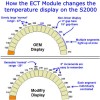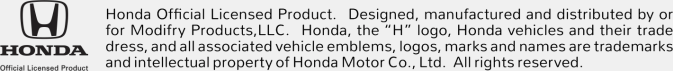ECT Module for AP2 Clusters
This ECT Module is designed to operate the temperature gauge on S2000 clusters from model year 2004 through 2005, which have a 20-segment temperature display. All versions of this product are physically the same; the only difference is the initial programming that we load into the module based on the options you select. That programming can also be changed by the customer using a PC with an inexpensive USB-to-Serial Adapter and a simple DB-9 Serial Cable.
Available Options:
- S2000 Stock ECM - For use only in the S2000. The initial settings are tailored to work with the stock ECM and will be quite accurate.
- S2000 with AEM EMS - For use only in the S2000. The settings are altered to account for the different "sensor bias resistor" in the early AEM EMS systems.
- S2000 modules will also be given the option to add an S2000 Wiring Kit.
- Typical Civic - The initial settings are an average of data received from Civic customers, which should work well for most Civics but accuracy is not guaranteed.
- Non-S2000 with Sensor - The initial settings are matched to the included 1/8" NPT sensor. This is the most accurate option for non-S2000 vehicles if the sensor is mounted in the engine block. If you mount the sensor in a radiator hose adapter it will only be accurate after the thermostat opens.
Features:
- Only 4 wires for a typical installatoin - Ground, +12v, ECT sensor input, and output signal to S2000 cluster
- Screw Terminals make wiring easier
- Built-in test mode - lights the cluster temperature display "half-way" to test the ECT module, your cluster, and the wiring between the two.
- LED indicator flashes when unit is operating normally and the flash rate is proportional to temperature (faster flashing = higher temp and higher gauge reading)
- Can be re-programmed using a Windows computer, a USB-to-serial converter, and a simple DB-9 serial cable.
Note - The Civic ECT module is designed to work with a temperature sensor that is monitored by the ECM and powered by the ECM 5-volt "sensor power". You cannot use a sensor that controls the radiator fans or a sensor that was designed to operate any other type of temperature gauge, such as an OEM temperature gauge or an after-market temperature gauge. These will not work with the ECT module.
For Civic customers we recommend you measure your ECT sensor voltage as shown in the product photos. If your voltage is between .5 and .6 volts at normal engine temperatures then the initial programming supplied with this module will work in your car. If your sensor voltage is different then you will need to reprogram the module for correct operation.
In order to keep the cost down we do not include a programming cable with this product but you can make your own following the instructions in the Manuals tab, or if you prefer a pre-made cable look in the "Related Products" tab.
Installation Instructions for S2000 Versions
Installation Instructions for Civic & Sensor Versions
Measuring your ECT Sensor Voltage - (simple test) We recommend you do this before buying to confirm compatibility.
More Complete Tests - Do this if you want us to do custom programming for best operation with your car (no extra charge)
Reprogramming Information:
ECT-2 Programming Instructions PDF help file
Text Files The actual files used to program the ECT module. Use as-is or edit them for your own settings
Make your own programming cable In case you don't want to buy ours
Below are short videos that will be helpful if you're going to be re-programming your ECT module.
The first video was made while installing a USB to Serial converter and the second shows how to set up a Generic Text Printer on your PC.
Write a review
Your Name:Your Review: Note: HTML is not translated!
Rating: Awful Awesome
Enter the code in the box below: